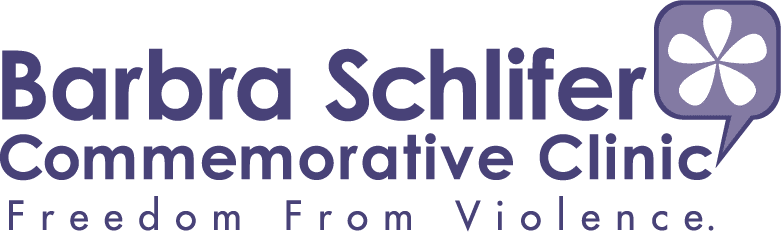Online safety
Take steps to stay safe when you use phones or computers.
Here’s the problem
A. wants to leave her abusive husband. Using their laptop, she looks online to find out her legal rights. Her husband checks the laptop browser and sees what websites she has visited.
When you:
- visit websites, including this site, Facebook, and Twitter, with a phone or a computer
- text with your phone, or
- send email
These activities create records, which are stored:
- On the device you are using — your phone, computer, or tablet
- With the companies that transmit your message or take you to a website — for example, your phone company or Internet service provider
- With the website or person you are connecting to
L. was sexually assaulted by P., a man she knew well. Soon after, feeling very upset, she emailed her story to a counsellor at a women’s organization. In her email she said she felt the incident was her fault. When the case went to court, P.’s lawyer subpoenaed the counsellor’s email records from the organization’s internet service provider.
If someone is abusing you and/or watching what you do, they may be looking for these records.
The records can be subpoenaed if you become involved with the legal system. This means that whoever has your records must give them to the police or lawyers requesting them.
There are ways for you to hide or remove your records but there are also ways your activities can be tracked even if you delete information.
Here’s how to protect yourself
If you are looking for information about abuse and how to get help, here are some tips.
- Use a safer computer. Public libraries, employment centres and community agencies often have computers that you can use for free. If your workplace is safe and has computer access, you can visit websites there.
- Avoid email. Make appointments by phone or in person with the people who are helping you. If you call and have to leave a message, tell them if and when it is safe to call back. Don’t use email to share details about abuse experiences.
- Avoid texting. If you want to talk with someone about what’s happening, talk in person or on the phone. If that’s impossible, think of ways to share this information without alerting your abuser.
- Clear your Internet browser’s cache. A “browser” is the software that a device uses to connect to the Internet and look at websites. Clearing the cache and/or history removes information about the websites you’ve visited. Remember that even if you delete activities from a computer, “keystroke” software may have been installed that will keep a hidden record. For instructions on how to clear your browser, visit: http://www.wikihow.com/Clear-Your-Browser’s-Cache
- Control the cookies in your Internet browser. “Cookies” are small software programs that help your browser work faster. They remember things about the sites you visit and keep that information on your device. To learn more about controlling cookies, visit: http://www.aboutcookies.org.
Other ways to keep safe
Now that she has left her abusive partner, J. is having fun. On Facebook, she and her friends talk about parties and post photos. While J. uses privacy settings, some of her friends do not. When her ex-partner makes a full custody claim for their son, he shows the judge information about J. that he has found through Facebook.
- Take care with passwords. Choose passwords that others can’t guess, change them occasionally, don’t save them to your browser and don’t share them. If you end a relationship, it’s a good time to change your passwords.
- Avoid sending texts or emails with information you don’t want others to read. You can get rid of a message you sent by deleting it from the “Sent” folder in your text or email program. However, the message will still exist in other places that you can’t control. Any message can be sent to the wrong person or saved, redirected or copied without you knowing.
- Use privacy settings. Sites like Facebook, Twitter, LinkedIn and Pinterest have settings that allow you to limit how much information others can see about you.
- “Friend” and connect carefully. Choose people that you can trust. Will they share information about you with others, such as your photographs or your address? How do they treat their own online privacy?
F. texts her cousin M. when she is frightened by her father. Often, she texts about running away. She doesn’t realize that her cousin J. looks at M.’s phone and reports what he reads to his uncle.
- “Share” and post carefully. When you post words or pictures online, think about the different types of people who may view it: employers, ex-partners, and strangers. When you share information, what does it tell other people about your interests and activities?
- Are you logged in? Some smartphones keep you logged into your accounts all the time. Check your settings and remove apps that won’t disconnect or lock your phone. Take care with your password.
V. is afraid of her husband and wants to leave him. She knows he checks her phone’s calling history and thinks he may look at her email as well. When she is at the library with the kids, she visits websites to learn about safety planning. For support, she calls the Assaulted Women’s Helpline from the phone booth at the grocery store. She visits the Schlifer Clinic in person to make an appointment with a lawyer. She can plan her escape without her husband’s knowledge.
- Read privacy information on websites. This will let you know whether the site offers as much protection as you need for your private information.
If you are being stalked or bullied
- Be especially careful about your online and offline safety. You may be in danger. For immediate help, call 911 or other emergency services for support. We can help during regular business hours. Call us at 416-323-9149.
- Save messages. If someone is sending you upsetting and/or threatening phone, email or text messages, save them. You can show them to the police as evidence of stalking, also known as criminal harassment, which is against the law.
- Print the page. If someone says something about you on Facebook or any other website that is threatening or upsets you, you can print that page and keep it as a record.
C.’s workmate, G., wanted to date. When C. said no, G. became very angry. Among other things, G. began sending C. texts and left her phone messages that were threatening and abusive. C. was afraid and disgusted but she kept the messages. When she decided to go to the police, she was able to show them this evidence.
We need your support
To continue providing the breadth of services to our clients and doing the important advocacy work, we need your support.
Please join us on our mission.